This is the general issue which Administrator face while working with the PVS environment However,no actual blog on internet which gives step by step blog to resolve this issue.
Issue - vDisk is showing as "No server" in the vDisk Pool.
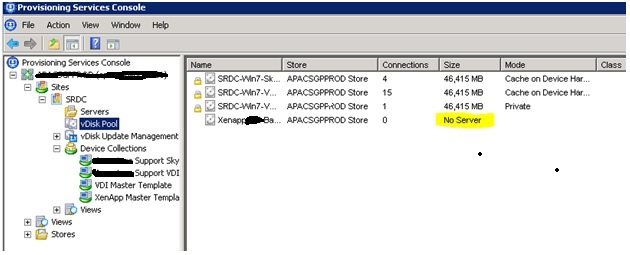
Moreover when you Right click on vDisk and select properties, it throws this below error

Solution -
- This issue normally persists when vDisk.pvp file is missing from the vDisk Store hub.
- First check whether both the PVS servers have this file ( vDisk.pvp) in their Store hub location.
If you look at below mentioned Snapshot, .pvp file is missing

3. Now check on another PVS server
4. Copy this file from this server manually or you can do forcefully Replication through DFSR replication which will replicate all the files.
Worst Scenario: -
If .pvp is not available on both the PVS servers, then have to re-add the vDisk in vDisk pool. Follow the below mentioned steps to remove and add the vDisk from vDisk pool.
- Make sure this vDisk is not associated with any Machine.
- Remove the lok File (.lok) of that particular vDisk from both the servers.
- Open the Provisioning Services Console in PVS01 server () and navigate to the vDisk pool.
- In vDisk pool, Select and right click vDisk (faulty one) and click Delete.
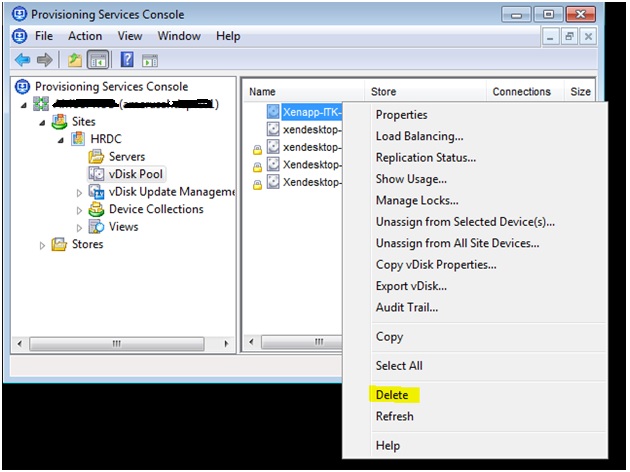
5. You will get New Window to confirm, make sure to uncheck this option “Delete the associated VHD file(s).

6. For Re-adding vDisk , Select Add or import existing vDisk

7. Select the server where this vDisk reside in vDisk Store Hub and click on search.

8. It will give you the vDisk name which is not in the vDisk Pool to Add.
9. Select the vDisk and click on ADD and close. It will create .pvp file in the vDisk Store hub.
10. Do manual replication which will replicate all the files between both the PVS Servers and "No server" status no more there for the vDisk in the vDisk Pool.
No comments:
Post a Comment